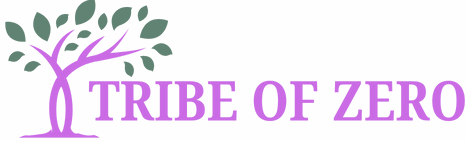In a world overflowing with information, keeping notes organized can feel like trying to find a sock in a laundry pile. Google Docs offers a powerful platform to streamline your thoughts, but without a solid organization strategy, those notes can quickly turn into a chaotic mess. Fear not! With a few clever tips, anyone can transform their digital clutter into a well-structured masterpiece.
Understanding Google Docs for Note Organization
Google Docs offers a user-friendly platform for organizing notes effectively. Its versatile features simplify the note-taking process, making digital organization seamless.
Features of Google Docs
Collaboration tools in Google Docs enable real-time editing. Sharing options allow users to invite others for feedback or contributions. The formatting tools include headings, bullet points, and tables, enhancing readability. Version history provides the ability to track changes, ensuring nothing important is lost. Search functions let users quickly locate specific notes, boosting efficiency.
Benefits of Organizing Notes
Organizing notes leads to improved focus and retention of information. A structured approach minimizes clutter, making it easier to navigate through topics. Time saved searching for information translates directly into productive work sessions. Better organization fosters creativity, as clear thoughts flow without distraction. Increased clarity in notes enhances understanding, supporting better academic or professional performance.
Getting Started with Google Docs
Getting started with Google Docs involves a few simple steps. Many users find the interface intuitive, making it easy to navigate.
Creating a New Document
First, navigate to Google Docs from the Google homepage or directly at docs.google.com. Click on the plus sign labeled “Blank” to create a new document. Users can also choose from a range of templates tailored to specific needs. Selecting a template might streamline the setup process for structured notes. Upon opening the new document, users can immediately begin typing or inserting content like images and tables. This flexibility allows for varied note formats that can adapt to different subjects or projects.
Setting Up Your Document
Once the document is created, users should set it up for efficient note-taking. Starting with a clear title helps in identifying the content later. Utilizing headings enhances the organization of notes, allowing for a visual hierarchy. Formatting tools such as bold and italics further distinguish important points within the text. In addition, using bullet points or numbering can aid in outlining key concepts or lists effectively. Users also benefit from setting margins and spacing to improve readability. Integrating these elements creates a structured and engaging document tailored for easy navigation and reference.
Effective Note Organization Strategies
Organizing notes effectively in Google Docs enhances clarity and improves productivity. Below are several strategies to help streamline the note-taking process.
Using Headings and Subheadings
Headings enable easy navigation through documents. They create a visual hierarchy that allows quick scanning of content. Subheadings provide additional structure within sections, making it simpler to locate specific information. Utilize different font sizes and styles to distinguish headings from body text. This practice not only enhances readability but also sets clear sections for distinct topics.
Implementing Bullet Points and Numbering
Bullet points and numbering simplify complex information. Lists allow for quick comprehension and help break down detailed concepts into digestible bites. Use bullet points for non-sequential items and numbering for steps in a process. Organizing ideas this way minimizes clutter while making important points stand out. Maintaining consistent indentation also supports a clean layout and further improves visual appeal.
Utilizing Tables for Structured Notes
Tables allow for organized presentation of data. They enable the comparison of related information side by side, enhancing clarity. Create a table by using cells for categorizing notes into rows and columns. This structure minimizes confusion and makes retrieval of specific details faster. Incorporating tables becomes particularly beneficial for summarizing research, tracking projects, or managing lists.
Collaborating and Sharing Notes
Collaboration enhances note-taking in Google Docs. The platform provides several effective sharing options that facilitate teamwork and feedback.
Sharing Options in Google Docs
Users can easily share documents with colleagues or friends. Google Docs offers both view-only and edit access, enabling complete control over who can modify notes. Sharing occurs through email invitations or link generation. By adjusting settings, users can limit access, maintaining confidentiality when necessary. Teams can also collaborate in real-time, making simultaneous edits, which streamlines the note refinement process. In addition, shared documents become a central hub for collective input, improving team communication and idea exchange.
Commenting and Suggestions Features
The commenting feature invites active participation from collaborators. Users can highlight specific text and add comments for clarification or suggestions. This functionality allows team members to discuss points directly within the document, eliminating miscommunication. Additionally, Google Docs includes a suggestion mode, where changes appear as proposed edits. Other users can accept or reject these suggestions easily, ensuring document integrity while enhancing collaboration. This system not only organizes feedback efficiently but also fosters a constructive environment for improving notes.
Organizing notes in Google Docs can significantly enhance productivity and clarity. By implementing effective strategies like using headings bullet points and tables users can transform their note-taking experience. The platform’s collaborative features further enrich the process allowing for real-time input and feedback.
With a structured approach to note organization individuals can minimize clutter and improve focus. This not only fosters creativity but also supports better academic and professional outcomes. Embracing these techniques will lead to a more efficient way of managing information making it easier to access and utilize notes when needed.