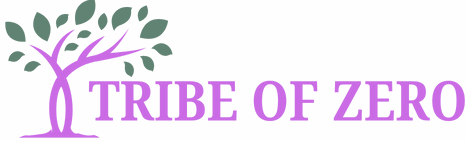In today’s fast-paced digital world, staying connected is more important than ever. But have you ever wondered what makes it all possible? Imagine a world where your emails get lost in the ether, never reaching your trusty laptop or desktop. Thankfully, there’s a hero in this story: the email server. This unsung champion tirelessly works behind the scenes, ensuring your messages land right where they need to be.
Understanding Email Delivery Systems
Email delivery systems play a vital role in facilitating communication between users and their devices. Email servers handle the process of sending and receiving messages, enabling laptops and desktop computers to access emails seamlessly. These servers consist of two primary components: outgoing mail servers and incoming mail servers.
Outgoing mail servers handle the sending of emails. When a user composes a message, this server processes the email, determines the recipient’s address, and routes the message accordingly. Using protocols like Simple Mail Transfer Protocol (SMTP), outgoing mail servers manage delivery to the appropriate incoming mail server.
Incoming mail servers are responsible for receiving and storing incoming emails. Two common protocols govern incoming servers: Post Office Protocol (POP3) and Internet Message Access Protocol (IMAP). POP3 downloads emails to the device and often removes them from the server, while IMAP synchronizes emails across multiple devices, keeping them stored on the server for easy access.
Email clients serve as the interface between users and email servers. Applications like Microsoft Outlook, Apple Mail, and Thunderbird help users manage their email accounts. These clients connect to incoming servers to retrieve messages and to outgoing servers to send replies.
Cloud-based services also play an important role in email delivery. Platforms like Gmail and Outlook.com provide users access to email via any internet-connected device. These platforms eliminate the need for local servers and utilize high-performance data centers to ensure reliable email delivery.
Understanding these components highlights the complexity of email delivery systems. Each part works in tandem to provide efficient communication, ensuring that important messages reach their destinations without delay.
Types of Devices for Email Access
Email access occurs through various devices, primarily laptops and desktop computers, which offer specific functionalities for users.
Laptops
Laptops enable users to access emails remotely, providing portability and convenience. Many operating systems, such as Windows and macOS, support multiple email clients. Popular email clients include Microsoft Outlook and Thunderbird, ensuring seamless email management. Users often benefit from built-in applications and web-based email services like Gmail, accessible via standard browsers. Equipped with robust hardware, laptops facilitate smooth email interactions, allowing multitasking across different applications. Their lightweight design allows individuals to stay connected while traveling or working from various locations.
Desktop Computers
Desktop computers serve as reliable devices for handling email communication in a fixed workspace. Typically, these systems offer powerful processing capabilities, enhancing multitasking efficiency. Users commonly choose established email clients such as Microsoft Outlook or Apple Mail for streamlined access. High-resolution displays enhance readability for lengthy email threads, making it easier to manage correspondence. Network connectivity remains stable through wired or wireless connections, ensuring consistent email delivery. Desktops also support cloud-based services, providing users with versatile access to their email accounts from any location.
The Role of Email Servers
Email servers play a fundamental role in managing how messages are sent and received in the digital landscape. These crucial systems ensure smooth communication between users and their devices.
Incoming Mail Servers
Incoming mail servers receive and store emails sent to users. They utilize protocols such as Post Office Protocol (POP3) for downloading messages to local devices and Internet Message Access Protocol (IMAP) for allowing access to emails from multiple devices without removing them from the server. Many email clients like Microsoft Outlook and Apple Mail integrate seamlessly with these servers, allowing users to organize their inboxes easily. Data remains stored on the server with IMAP, which means users can check their emails on different devices and see exactly the same content. POP3 downloads emails locally, which is ideal for offline access but may limit flexibility.
Outgoing Mail Servers
Outgoing mail servers manage the transmission of emails from users to their intended destinations. These servers primarily use the Simple Mail Transfer Protocol (SMTP) for sending messages. When a user clicks “send,” the email client communicates with the SMTP server, converting the message into a format suitable for delivery. SMTP servers also handle tasks like queuing emails for delivery in case of temporary failures. Email clients rely heavily on these servers for their functionality, ensuring timely and efficient message dispatch. Users benefit from a reliable and straightforward sending process that connects to various email services seamlessly.
The Importance of Email Clients
Email clients play a critical role in managing and organizing emails for users. They provide an interface that simplifies interactions with email servers, ensuring seamless communication. Users rely on email clients like Microsoft Outlook and Apple Mail to read, compose, and send messages efficiently.
Features within these email clients enhance productivity. For instance, integrated calendars allow users to schedule appointments directly from their inbox. Notifications inform users of incoming messages, ensuring timely responses. Customizable folders enable efficient email sorting, making it easier to keep track of different conversations.
Cloud-based email services, such as Gmail and Outlook.com, further increase accessibility. These services allow users to access their emails from any internet-connected device. Consequently, this flexibility supports remote work and on-the-go communications.
Email clients also implement essential security measures. They use encryption to protect sensitive information during transmission. Additionally, spam filters help maintain an organized inbox by diverting unwanted messages.
Performance features vary among different email clients. Some support advanced search functions, while others offer powerful integration with third-party applications. Users can integrate their email accounts with tools like task managers or project collaboration platforms, further enhancing workflow.
The importance of email clients cannot be overstated. They serve as the bridge connecting users to email servers, streamlining the entire email communication process. By providing a user-friendly interface and robust features, email clients contribute significantly to effective and efficient digital communication.
Understanding the role of email servers and clients is essential for effective digital communication. Email servers ensure that messages are delivered accurately while clients like Microsoft Outlook and Apple Mail provide a user-friendly interface for managing those emails. Whether using a laptop or desktop computer users can enjoy seamless access to their inboxes and maintain productivity. The integration of cloud-based services further enhances this experience by allowing users to connect from anywhere. With these tools at their disposal individuals can navigate their email communications efficiently and securely.